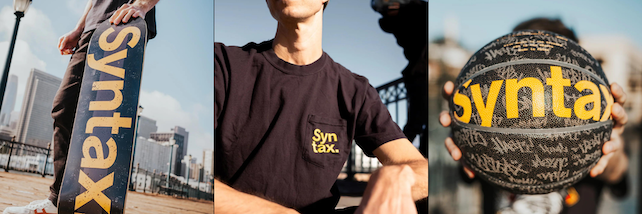July 11th, 2022 × #JavaScript#Animation#Math
Clamp & Interpolate
Scott explains numeric clamping and interpolation, demonstrating how these techniques can help control values and create animations. He highlights the d3-interpolate library for interpolating numbers, colors, dates, and more.

Wes Bos Host

Scott Tolinski Host
In this Hasty Treat, Scott and Wes talk about clamp and interpolate and how you might want to use them in your next project.
Sentry - Sponsor
If you want to know what’s happening with your code, track errors and monitor performance with Sentry. Sentry’s Application Monitoring platform helps developers see performance issues, fix errors faster, and optimize their code health. Cut your time on error resolution from hours to minutes. It works with any language and integrates with dozens of other services. Syntax listeners new to Sentry can get two months for free by visiting Sentry.io and using the coupon code TASTYTREAT during sign up.
NAME - Sponsor
There are hundreds of payments processing companies out there. Hit up developer.paymentshub.com/syntax to learn more about how Payments Hub Developers not only processes ecommerce and in-person payments, but also boards and underwrites your merchants in as little as 90 minutes. We are currently offering Syntax listeners who become new partners 6 months free data through our Business Reporting API!
Show Notes
- 00:25 Welcome
- 00:52 Sponsor: Sentry
- 01:31 Sponsor: Payments Hub
- 02:40 Topic introduction
- 05:05 What is Clamp?
CSS clamp:
font-size: clamp(1rem, 10vw, 2rem);
JavaScript Clamp:
const clamp = (num, min, max) => Math.min(Math.max(num, min), max)
- 09:12 What is Interpolate?
- D3 Interpolate
- 12:56 Interpolate in colors
- 14:37 Quantize
- D3 Quantize
Tweet us your tasty treats
- Scott's Instagram
- LevelUpTutorials Instagram
- Wes' Instagram
- Wes' Twitter
- Wes' Facebook
- Scott's Twitter
- Make sure to include @SyntaxFM in your tweets